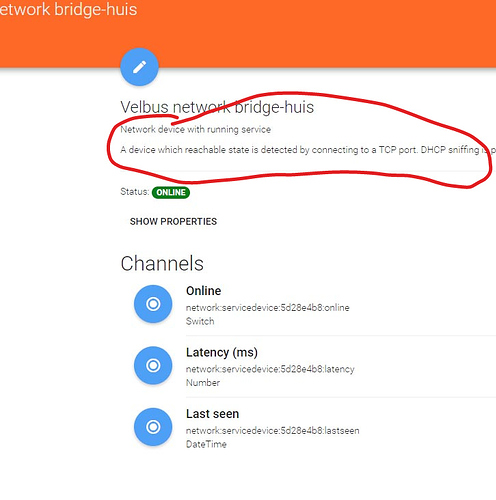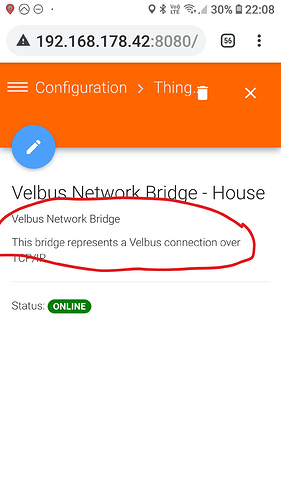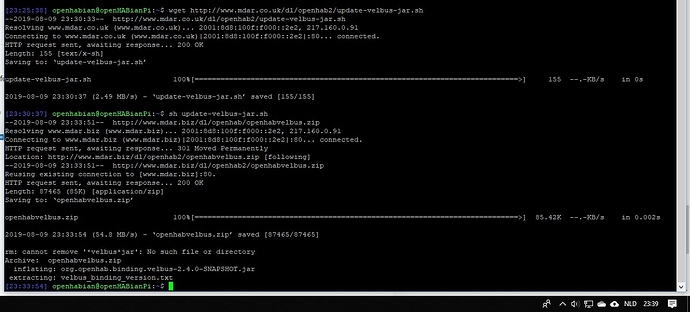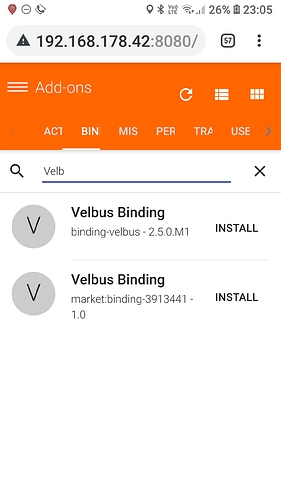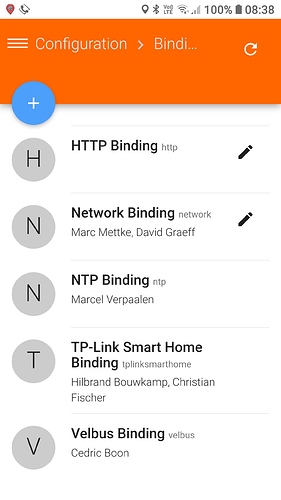the ip address 127.0.0.1 is the internal loopback interface. You need to know the addrress of your openhab server where velserv is running
as I can see, velserv is running fine and I see openhab connecting and disconnecting all the time
with the rasperberry’s ip address where the server is running on the same error
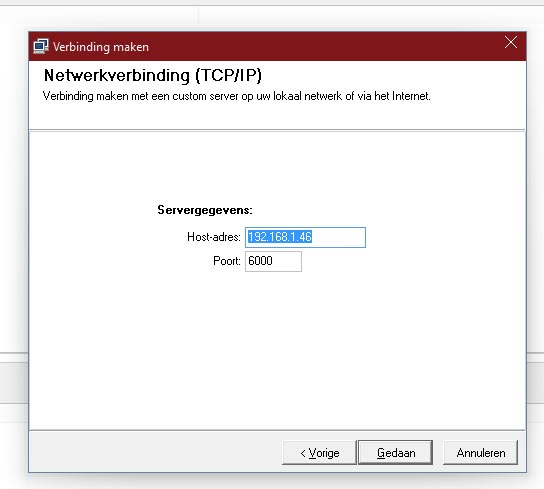
strange, because velserv is running just fine, does the output shows you anything while trying to connect with velserv?
the output always says the same thing
Velserv: new connection from 127.0.0.1 on socket 7
Velserv: 127.0.0.1 on socket 7 hung up.
openhab connects to the server, but the server cannot find velbus things
And when you 're in verbose mode you can 't see anything else when trying to connect with velbuslink? Strange because it looks to me it 's just running fine. I suppose you 're running velbuslink at the same PC where you’re doing your ssh session to your openhab server?
yes with the same pc, I also tried it from another PC with the same result
Stop the bus !!!
I can see the error you’ve made.
“Why have you used the network binding to link to Velbus?”
If the version of the Velbus binding you’re using doesn’t have a Network Bridge, then it isn’t the latest version.
As opposed to…
The give away was the Channels ![]()
you could have a point there, but that still doesn’t explains why he can’t make a (simple) connection with Velbuslink. Very strange.
now i have a velbus link: but the scan ,
but he doesn’t scan anything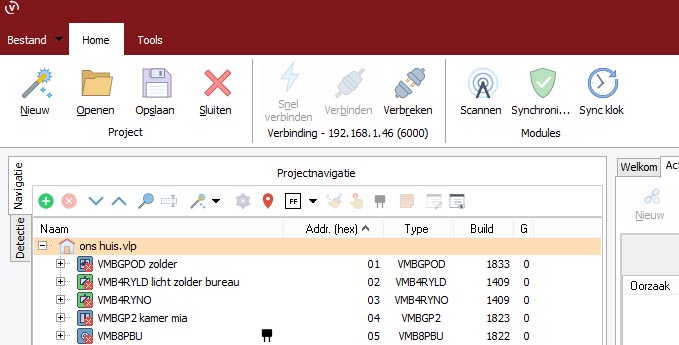
At this stage…
I would suggest,
-
Remove the network Thing (wait for openHAB2 to fully remove it)
-
restart the PI
-
Try to connect to the PI with VelbusLink
If that is good
- Add a Velbus Network Bridge
You might want to look at this topic, for guidance on removing any artifacts of the Velbus binding, then ensure you have the very latest version.
https://forumtest.velbus.eu/t/velbus-binding-for-openhab/14992/165
Scroll through that entire thread, there is lots of information in there.
ok that’s a start, next thing todo: list the serial devices to be sure you’re connecting the right one: give the output of the following command: “ls -all /dev/serial/by-id/”
connect with velbus link is Ok
now i’m going to look for the latest version, my version was 2.4.0
who velbuslink or openhab?
velbuslink is ok:slightly_smiling_face:
Did you use the script I created to obtain the Velbus binding?
Or did you just use the one from PaperUI?
Do you have any Edge Lit panels??
You’ll need the bleeding edge development version, that has limited support for them.
Excellent.
So as long as the Karaf console only shows 1 instance of Velbus…
openhab-cli console
bundle:list
You’re all good to go 
If it shows 2 instances, a reboot might clear it.
Or you’ll have to decide which is the old version and remove it manually.
bundle:uninstall {Number of the bundle to remove}
It is normal that PaperUi has been installing Velbus bindings for 5 minutes?
???
I don’t understand.
Try refreshing that page.
By simply dropping the Jar file in should be enough.
Are you trying to add the binding by using 2 different methods?
Just to be super clear…
Manually adding the binding DOESN’T make it show as installed in
PaperUI / Add-ons / Bindings
As shown here.
Velbus is definitely installed and working on this machine.
However, the Velbus binding does show here -
PaperUI / Configuration / Bindings