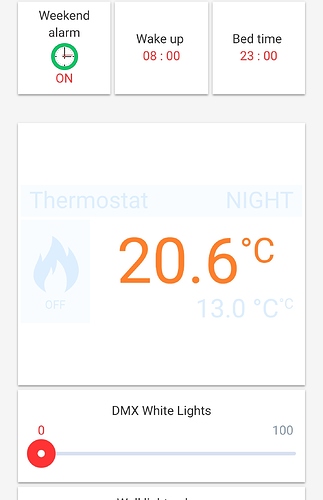If you want to link the two velbus networks to each other it 's as easy as running two times velserv (on another port) and running a perl script that acts as a double client but passes the data from one network to the other  .Not that hard to do and I’ve got the script ready to use if you 'd like.
.Not that hard to do and I’ve got the script ready to use if you 'd like.
Mdar hello just elements its fine for now. jeroends thanks but its working now. Thank you for your support guys i will post how everything went one I have more time.
Hello what do you guys use to edit the items and sitemap files? I am currently using notepad++ I also tried visual code with the openhab extension but the rest api connexion is a pain to setup.
Hi
I steer clear of the text file stuff as much as possible.
All the Velbus parts can be set up with PaperUI.
The only thing that can’t be done in PaperUI is adding tags, should you want to use Google Assistant / Alexa / HomeKit etc.
But it’s a fairly easy process to use the Karaf console to add tags.
It’s only the rules that I have to use text files for, I use Notepad++.
Hello again mdar for the life of me how do put custom tags on items using the karaf. Some commands would be nice. Thank you in advance
Hi
It’s not the best documented feature, it took me a long time to find the commands I needed.
No doubt there are many more commands that I haven’t found yet.
If you stumble across any documentation, could you post a link here ?
As for adding tags, there seems to be a number of ways.
I found the Karaf console the easiest, with the
smarthome:items addTag
command.
I added a comment to this thread on the OpenHab2 forum
It’s worth reading the whole thread, because there is mention of the other methods of adding tags, such as
.items files
Rest APi
Habmin
Manual editing of JSON DB, I got into a real mess when I tried this option.
Other links I’ve found
Hi,
I’m new to openHab. I have everything working after a couple of night trial and error, even Homekit/Siri.
The only thing I cannot fix is the thermostat functions. For example I’m using a VMBGPOD. In the Paper UI, the address of the thermostat is recognized as a “Thing”, in the items I can only get the current temperature (Type: Number & Dimension: Temperature).
What do I need to do to configure this as a complete thermostat? So with current temp, target temp, set target etc?
Thank you!
Which version of the Velbus Binding are you using?
I think that would be “binding-velbus - 2.3.0”. I just installed it trough the Paper UI
Ar…har ![]() there’s your problem
there’s your problem ![]()
The version in the market is the 1st release that Cédric got passed by the OpenHab2 compliance team.
He has made some amazing changes since then, but hasn’t submitted an update because it takes 3 months and he’ll probably make more additions.
First…
You need to remove the version via PaperUI/Addons/ Bindings
Stop OpenHab2
Make sure to search your installation for any archived versions and remove them.
Download this zipped up ‘bleeding edge’ version
http://www.mdar.eu/dl/openhab2/openhabvelbus.zip
And place the .jar file into your addons folder.
(On Linux that is normally /etc/openhab2/addons )
Now start OpenHab2
Go to PaperUI/Addons/Binding and make sure the Serial binding is installed.
The next part is annoying, but painless.
Because there are more ‘channels’ available for glass panels in the latest version, you’ll have to manually delete the Glass Panel / VMB1TS things and scan your Velbus network again.
Thankfully, when adding them back in, they should get linked back to the items that were linked previously.
Interestingly…
Cédric added a network binding to this version, so you can run something like PB_Server or VelServ which allows for multiple simultaneous TCP connections to your Velbus network.
Good luck ![]()
Stuart
Won thanks! Works perfect now, you (and Cédric of course) are the best!
One other thing, I saw in this thread that there is a custom widget for the velbus thermostat, but the wetransfer link doesn’t work anymore.
Would it be possible to receive a new link? Would be very much appreciated
Blimey…
Some people don’t want much ![]()
And just for the record, I don’t do anything clever, I just shout about the great work that other people like Cédric & Tom do. ![]()
Here’s a link to Tom VC’s great Thermostat widget.
http://www.mdar.eu/dl/openhab2/VelbusThermostat.widget.json
Now one tiny note…
There is code in Tom’s widget that shaves down the 4 decimal point current temperature to just one.
BUT that only works if the Item its looking at is a Number.
NOT a Number:Temperature
So…
Please tweak the Item and remove the Temperature type.
(You can always add the °C back as a suffix in HabPanel)
(This is assuming that you’ve not used the Simple Linking option)
Whoops
Sorry, there was a typo in that link.
I’ve fixed it.
Everything is working now, thank you!
i setup google homes with openhab:
i didnt touch one physical switch since 2 months nor paper UI or habpanel.
IT IS PERFECT!!!
endless dynamic senarios, rules and voice commands.
Where can I find some real-world examples of things/items/rules files for a typical Velbus setup? I’m also interested in connecting my Hue lights with Velbus switches.
Hi
I’d recommend using the PaperUI for setting up Velbus Things, then linking to items that PaperUI will create as you go along. (I understand that this is the approach that is preferred and it’s mostly automated now.)
As for Rules, you can try the “Experimental Rules Engine”, but as it lost my rules 4 times, I learnt to write the rules as text files.
Once you’ve got some things and items, I’m happy to point you in the right direction for writing rules, or you can hunt around in the OpenHab2 Community page.
Thanks MDAR.
Indeed, my things / items are easy to set up using PaperUI. So as you suggested I will stick with PaperUI for that.
But for Rules it would be very handy to have some Velbus specific real-world examples. eg. When I press a Velbus button, I want to switch on/off a hue light. Only a few examples would point me in the right direction.
Thanks!
Hi
Purely to give you something to look at, I’ve uploaded a zip of the different rules I’m playing with.
All I did was scrap the OpenHab2 Community site for hints and tips, so please don’t think any of these are purely my own work.
(Although Cédric did very kindly write the most complex one for me, for which I am very grateful)
http://www.mdar.eu/dl/openhab2/rules.zip
Good luck
Stuart
The following is a reasonable example of a Velbus trigger switching On or Off something else.
Where “ToiletUp” is a relay for a light and the DMX Chase is an RGB fixture, then DMX brightness is a way to turn off the RGB fixture and stop the chase.
rule "Toilet DMX Chase"
when
Item ToiletUP received command
then
if(ToiletUP.state == ON){
DMXChaserToilet_Switch.sendCommand(ON)
}
if (ToiletUP.state == OFF){
DMXDimmer_Brightness.sendCommand(OFF)
}
end
A simple button press triggered rule has to be phrased slightly differently.
rule "A Velbus glass panel button"
when
Channel 'velbus:vmbgpod:c5053467:2C:input#CH3' triggered PRESSED
then
// An_Item.sendCommand("75") / some commands need to be in quotes, some are raw like ON / OFF / PLAY / PAUSE
enddo the velbus bindings support tcp/ip comunications?
i can’t seem to get that working, the interface always complains its offline
also can it be that we have to add all modules manually?