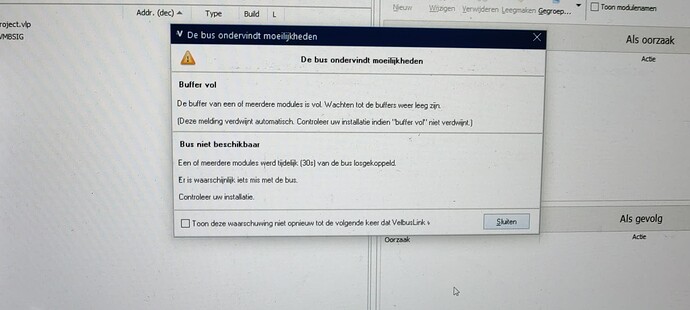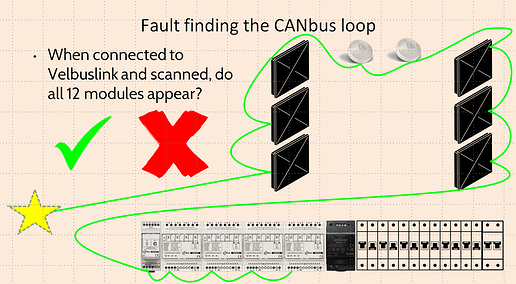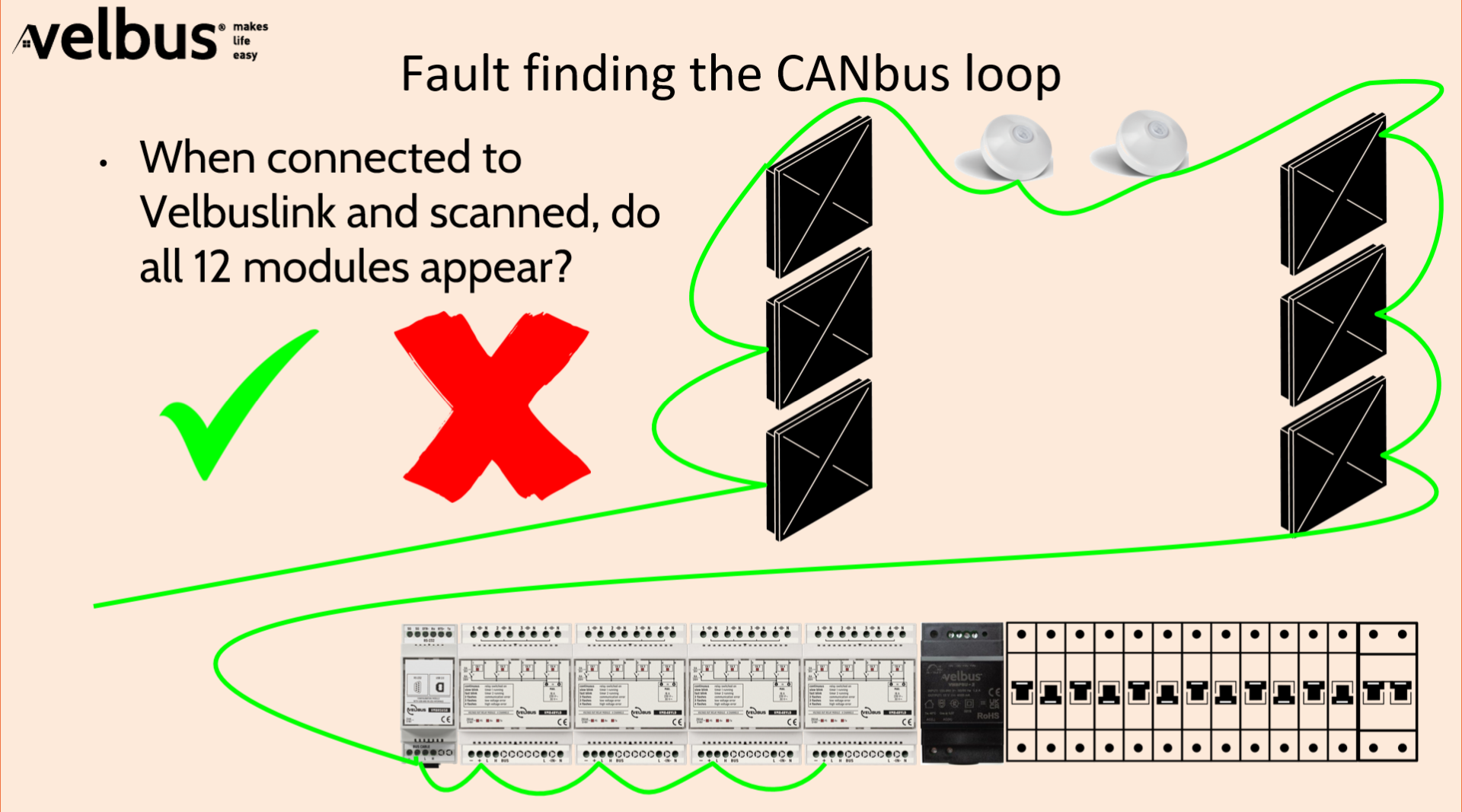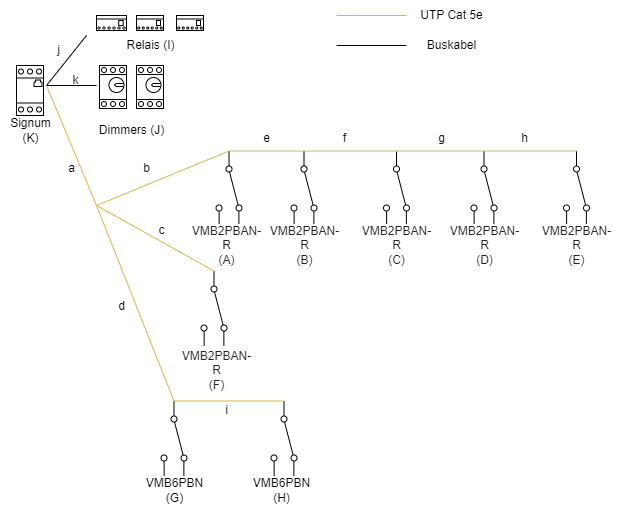Hallo
Ik ben nieuw met Velbus en heb een nieuwe installatie in mijn nieuwbouw. Ik wil deze beginnen programmeren maar heb een probleem met de bus.
Ik maak connectie via de Signum (via usb). Als ik via de software Velbuslink een scan die van de bus, vind hij zonder problemen.
Vanaf ik de lus aansluit met alle drukknoppen (VMB2PBAN-R), vind hij de modules in de kast niet meer maar vind hij ook niets van de lus zelf. Hij geeft ook een bus error (maar zegt niet wat het probleem is).
Ik heb de kabel uitgemeten (voeding is tot op het einde van de bus 15V en de weerstand van de communicatie aders ( H en L) is 110 Ohm).
Op de buskabel zijn 2 terminal aangesloten
De buskabel vertrekt vanuit de kast en splitst dan in 2 buskabels.
Ik heb al vanalles geprobeerd (1 drukknop op de bus aansluiten, vanaf de splitsing 1 buskabel loskoppelen, terminals van plek veranderd, …) maar niets lijkt te werken.
Heeft er iemand nog iets dat ik kan proberen?