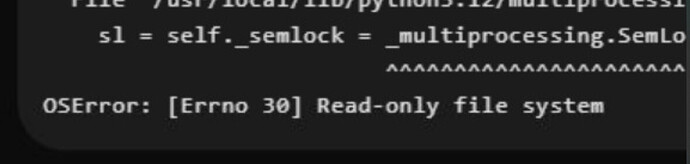i contacted him via mail true github
not something i would normal do
he whas kind enough to do a remote view into my computer en reinstalled some stuff en modified some code
honnest seen what he did not in a milion years i would have found the problem
it took him the better part of an hour mey b little more to find and fix the error
this whas a part of the problem he screenshot
still need to buy him some coffees via the site