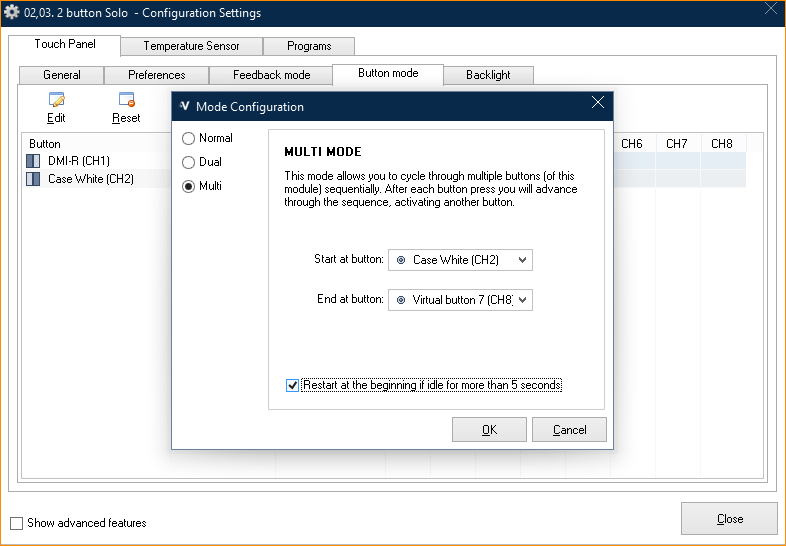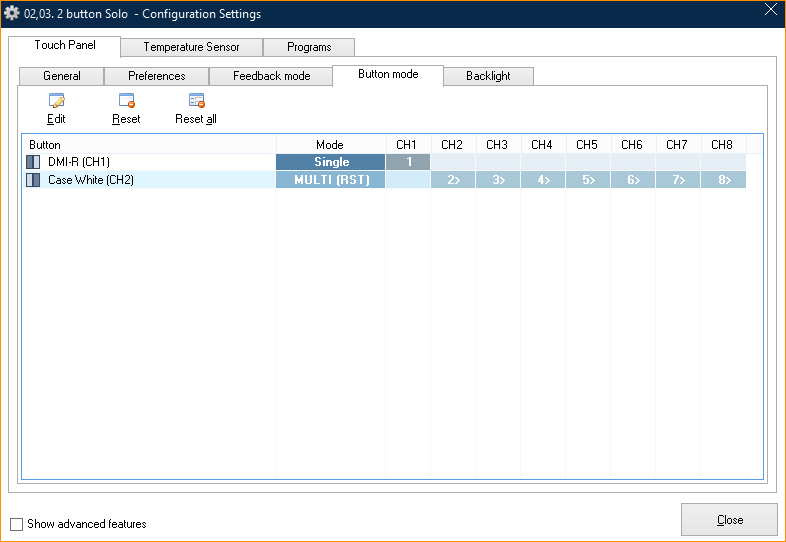In the default setting of 203 (dim at long press, memory on or off at short press) - the dimmer dim’s all the way down to “turn off” - which is annoying as it’s hard to find the minimal dimmable setting of a light (as you have to let go of the button right before the light switches off)… would it not be better to allow a dim to 1% and then stop dimming? and only have the short-press turn it off…
That’s a very specific use case.
Are you trying to discover the minimum dim setting, in order to use the value in the configuration of the module?
Or are you trying to achieve a “scene” type choice?
If it’s the latter, you might have to use a logic engine like openHAB / Node-RED / HomeAssistant / Control4 to achieve this.
the latter… so say I use the 0203 action (dim on long, memory on short) - I put the lights on… then want to dim them… so I hold for long press… the light dim’s and then it turns off again as part of the DIM action… which means now I have to turn it on again… to then try to dim it again and stop right before it switches off… which is anyone’s guess
I know we could achieve this by OpenHab/etc… but that kinda defeats the system by introducing a single point of failure…
Yes, you’re right.
It would be a royal pain and almost impossible.
Then to add into the mix, the new level would be the Memory point, so short pressing would toggle the lamp between (for example) 0% and 15%.
As a curve ball, do you want to have (*up to 6) scene and an OFF on a single button instead of pressing and holding to dim?
If so, you can use the Multi mode for a button and set Atmospheric dim values (Action 0214) for each button event?
Or…
You can use the Multi-Step dimmer function of the Dimmer channel, so that each single button even steps through the preset curve? - Action 0215
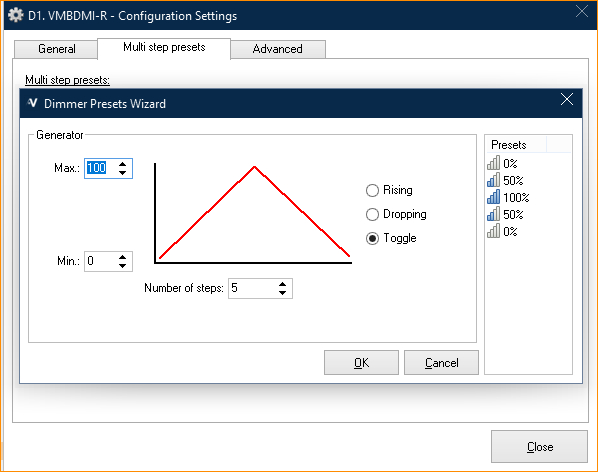
So I can into a catch 22 on this…
(Can I request Velbus to have a firmware update on the Dimmers to have an atmospheric start value on short, and DIM on LONG - as well as a minimum DIM VALUE >=1% for action 0203)
My dimmer is set to 1% (in memory). Now on/off works, but DIM up does not anymore as as soon as the LONGPRESS kicks-in, the dimmer goes to 0% and switches off… switching on the lights again, sets it to 1%
If you have multiples buttons available, you can set a fixed dim value (i.e. 1%) on one button and do the dimming itself with another button.
Or am I seeing it to simple?
given you cannot have a preset that says On (Preset% ) - Off and another button for On/DimUp-Down (to max x%) /Off
Today you would require at least 3 buttons…
- 0214 Set Atmospheric Value 1%
- 0201 Dim up/down
- 0102 Off
Another solution would be to have action 0214 also include a toggle (on-atmospheric value / off)
If you use the short press for 1% and long press for off on 1 singel button, you need one less.