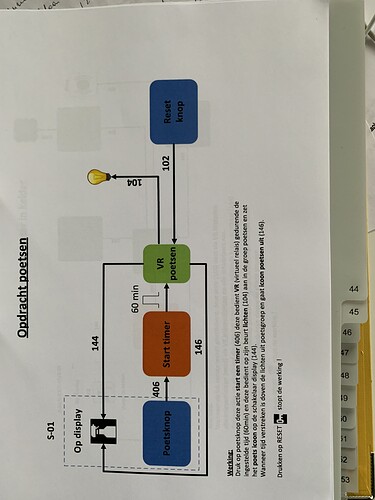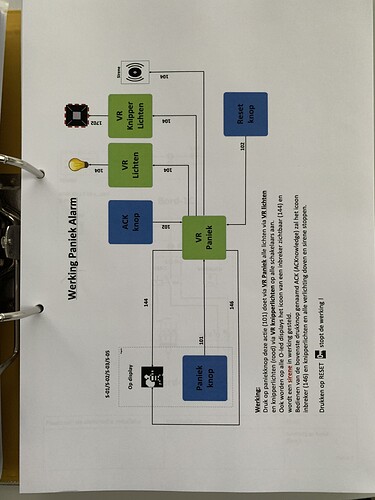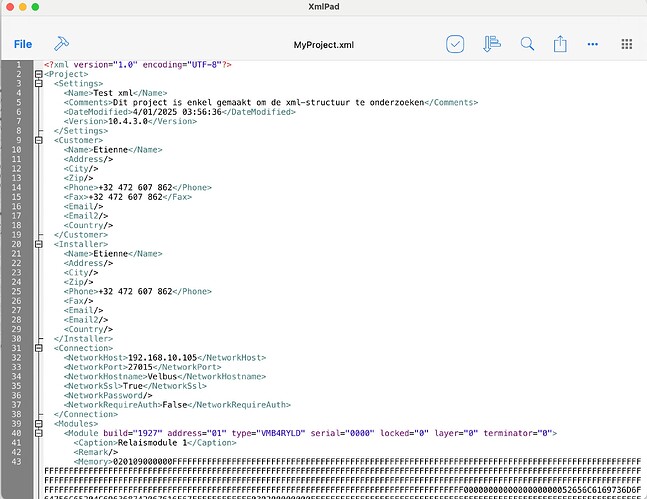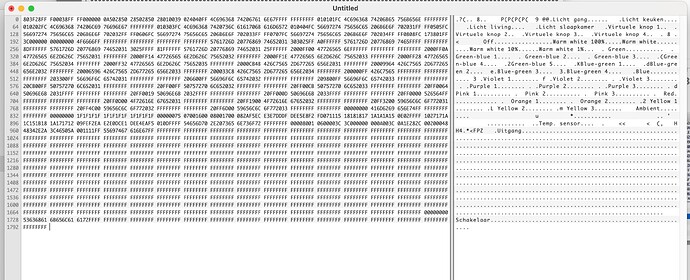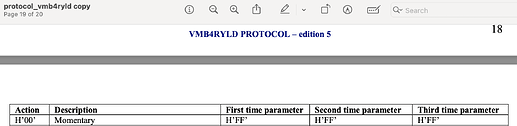Thank you for the tip. I have already sent them an email, but at the moment Velbus is not open to sharing certain information.
I am currently working on version 1.7 (already, haha) and hope to have a fairly complete navigation and documentation system ready soon.
Maybe I can convince them with that.
My version uses a mini installation designed to test everything.
The screen looks a bit like an XML editor.
• On the left side, there is a navigation panel with several tables:
• On the right side, is used to show the the real data
• The title page of this installation, containing all relevant information about the owners, the installer, the installation address, NetworkHost, NetworkPort, NetworkHostname, NetworkSsl, NetworkPassword, and NetworkRequireAuth.
• The primary navigation panel: This allows you to view all action codes sent to or from a module and also trace the path from the initial initiator (the switch) to the final destination (like a lamp or roller shutter). You can also retrieve a list showing where a specific action code is used throughout the system.
• The Velbus action code table: This table lists all action codes along with a hyperlink to the official documentation on the Velbus website.
• The module table: This table contains all details about the module, such as the hex address, build, and the commercial name under which the module is sold. An icon representing the module is also included (like a relay, dimmer, switch, NO module, IN module, etc.). These icons are used in other panels to visually indicate the module type.
I’m still facing an issue while building a working table from which the various databases can be loaded. I’m working on it, but it’s “a hell of a job.” Why? Because I can’t get the bitmapping of and right.
I can retrieve all essential information, but parameters for actions (like the duration of a timer) seem impossible to obtain.