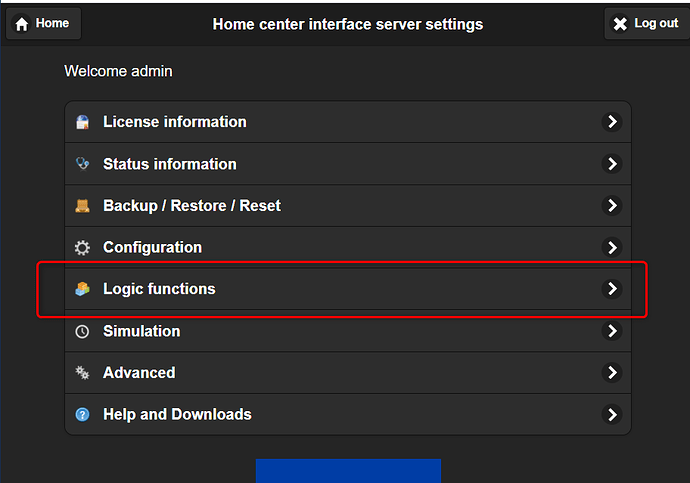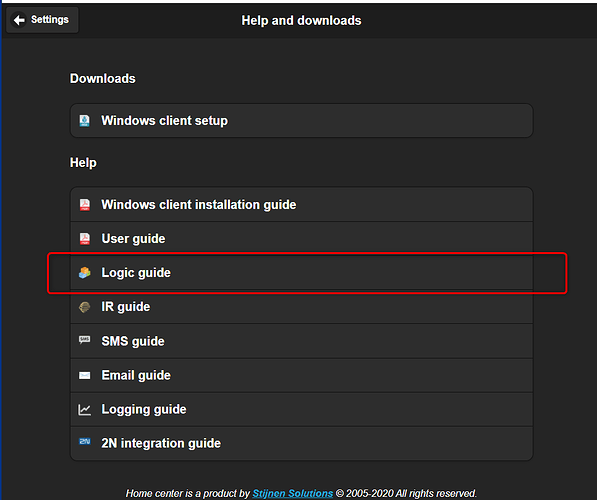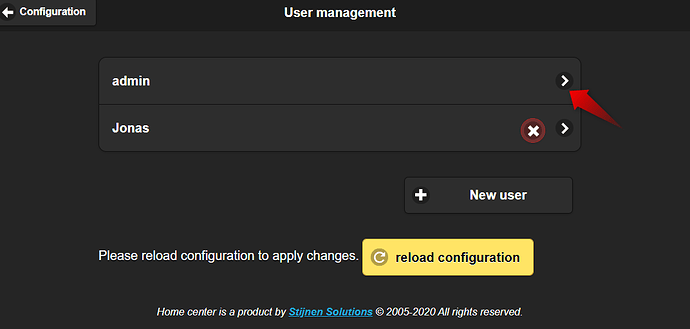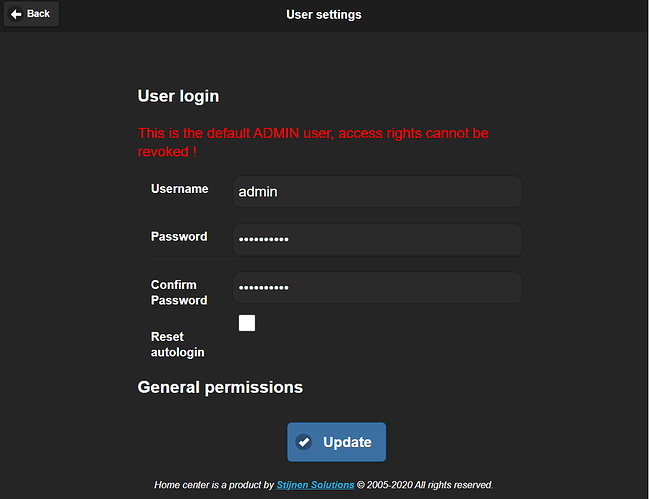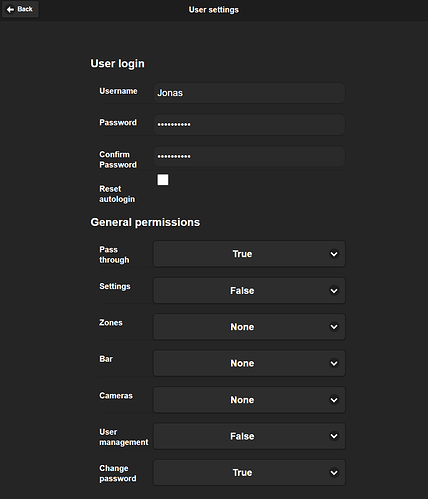Hi. it seems that I’m somehow distracted (is it the ocean, the beach??) - how do I get to see the logic interface on HIS? Thanks
Log in via your browser, go to settings and select Logic functions
Full manual on the Logic interface is available via settinsg / Help and downloads:
Thanks for the reply. My settings page looks nothing like that (enclosed pic). I suppose there’s something I can do for it to look like what you sent!!
HOMECENTER|667x500
Thanks again
You are looking at the settings page of the Home center Windows client.
Use your browser (Chrome, Firefox, Brave, MS Edge) to access this interface:
- Enter the IP address in the address bar (copy from the Windows client login screen)
- On the login page, enter the same username and pass as in the Windows client.
- On the bottom right there is a button ‘Settings’ or ‘More…’
- If it is ‘More…’ click this one, in the list that appears, ‘Settings’ will be visible
Thanks for the info. Will this access using browser work remotely? I am not being able to connect remotely, except if using homecenter.
To access remotely, you can use the Home center cloud or set up ddns
Hi, I’m not able to remotely access, on the HIS, the interface with the logic functions - DDNS is setup, can only access the windows interface, with no logic functions setup.What am I not doing? Thanks
Hi, so my question is so idiot that there’s no answer, no hint, no nothing? Thanks and please aid!
It looks like you are using a Home center user account with limited access. You have to use the admin account to access the setup features like the logic functions.
THANK YOU for the response. Once connected locally and in SETTINGS >> USER MANAGEMENT , I don’t see where to select options (no EDIT visible, only NEW USER). What am I missing?
In the newest version of Home centers, in the User management, click the name to open the settings of the user.
Note: the admin account you cannot change any settings, only change the user name and password.
In the secondary accounts, you can go an update the permissions.
You are probably using one of your secondary accounts with limited permissions if some options are not available!
Example of my user Jonas:
Thanks for the support “Homecenter”. Only now have I been able to get local access, and:
- still no access to LOGIC FUNCTIONS remotely - IS IT SUPPOSED TO BE ACCESSIBLE REMOTELY??
- have created new user with permissions selected, there is no permissions for LOGIC FUNCTIONS.
- Again, I can only access logic functions locally, need to remotely - if yes, HOW?
- the only port that works is 8445, 8443 and 8080 DONOT.
The logic functions are only accessible through the web interface of Home center, not via the Windows client and not via de iPhone/iPad app. So you must use Chrome, Firefox, … to manage the logic functions.
To access Home center web interface remotely, activate the cloud or set up a ddns connection.
To have access to the logic functions, use the admin account of home center to login.
All this information was already provided in the previous replies in this topic… If you need further assistance please get a remote assistance ticket.