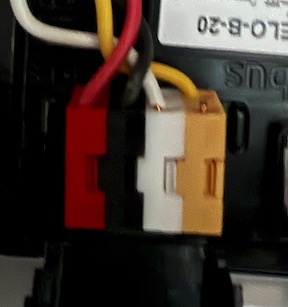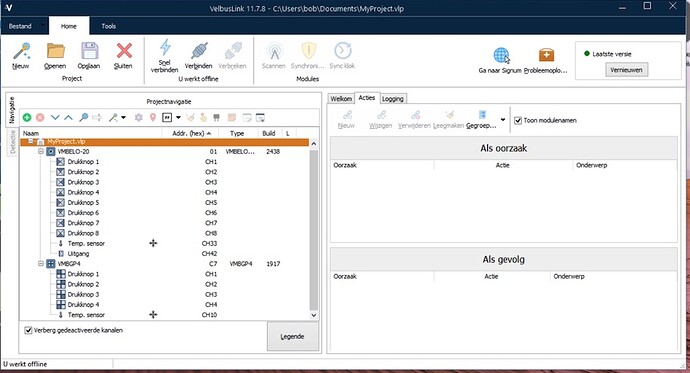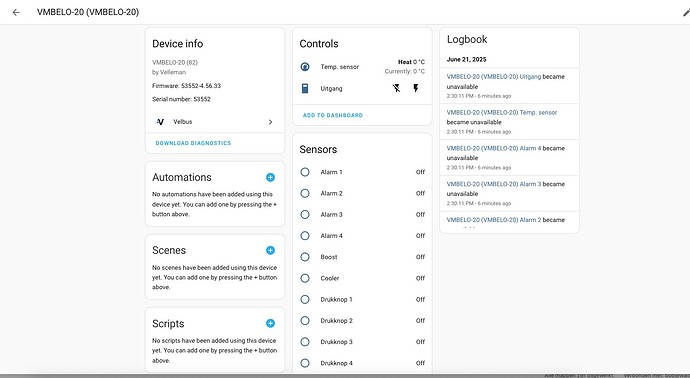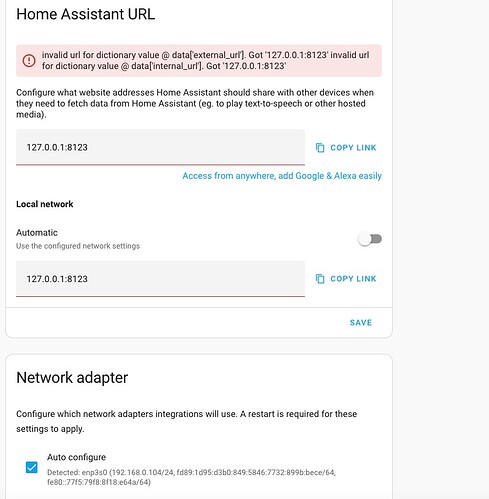I have a USB module, a power module and an Oled display, no other modules because “for now” I only want to control Zigbee lighting via the Oled display. Zigbee lamps are on the Homeassistant but I have not connected the latter of course. So I first want to configure that OLED module. Unfortunately, it is not found after scan. I measured resistance, terminator on the Oled on and then 220 ohm, unfortunately I cannot terminate another module because the USB module has no terminator (at least I see nothing) How can I solve this?
Arrrrrr
You need a minimum of TWO active Velbus modules to start the bus timings.
I will say that if you look at the back of the glass panel, the two activity lights are flashing an error code in harmony.
The front LED feedback lights are probably Double Flashing too, to signal that it’s an orphan (as in, the CANbus chip can’t see at least one other device)
The USB module is not an active module, just an interface.
I’m sorry to say you’ll “have to” get another Velbus module to move further.
Try to conect a 200 ohms resistor between L and H of the USB module conector
Sorry, that really won’t work.
He only has 1 active Velbus device.
FYI the Terminator switch or jumper pair on module does exactly what you’re suggesting.
The old style USB and/or serial modules are active CAN devices.
It powers-up, listens to the BUS, and sends ACK for any CAN frames it sees.
I just connected a VMB1RSUSB and a a VMBDMI-R… it seems to work fine. I can connect in Velbuslink, and control a lamp attached to the VMBDMI-R.
I can even pull the terminator from the VMBDMI-R and it still all works (though this bus is quite short).
Nope, there is nothing to light up on the Oled screen nor front nor back, but i see also that the connectors are different from normal Velbus screens
And i need this:
Sorry to disagree
There are status LEDs on the back of all the glass panels.
You should have
A power LED
Data RX
Data TX.
The V2.0 versions, with the spring fit Wago connectors also have an LED on the back to show the Terminator status.
If you haven’t got a single LED illuminated, I would suggest you’ve got a power issue.
I didn’t know that, I was always under the impression that all the USB devices couldn’t start the CANbus timings.
Only the small led on top nearby the connector is illuminating the other two not, For Velbus i got a windows laptop as Velbus does not work on Mac. I don’t know how settings for com ports are on Windows but on my screen i got bus active receiver ready. The first time i do scan i got full buffer, the second time no errors but the module stays offline.
There was a problem with the connector on the behind of the Oled display, for the test i connected wires with square bus on the pins, now de display was iluminating and the leds blinking, too bad buffer problems in the software, so now waiting for some extra devices, than i can connect the second terminator. Now i also need a connector who fits on the back of the oled. Someone know where to got such connectors? the 2 (red black and white yellow connectors what are also in the box are too big to fit on the 4 pins.
Contact the seller of the OLED and request the correct Phoenix connector, if the item was from the factory, it should have had the correct connector
FYI, if you aren’t using very long cables, you might not need any terminators in place.
Over terminating can be as bad as insufficient ![]()
I got the new device and also connector. Now the software is working. Home Assistant install Velbus driver it saw directly the usb driver, but from the 2 devices i only can see the Oled device (and of course no function and i think i must use automations? on HA. Someone do have samples how to connect the Velbus controller vmbelo-20 to my Zigbee bullbs?
See the original software on Laptop (windows) and Home Assistant
With the two devices
Home Assistant Just one device
Also now i must reconnect the usb cable when configuring Velbus, then cable to the windows laptop, and for domotic service i must connect the usb cable to the NUC with Home Assistant
If i should buy VMBSIG-V1 then i have the Velbus usb on the laptop and TCP with the VMBSIG-V1 (and i think network connection is better). Should the VMBSIG-V1 does its job with Home Assistand better than the standard usb plugin? What shoud be the less and the better things from. VMBSIG-V1?
Buying a Signum just for a TCP gateway is a massive waste of money.
As it also contains a version of HomeAssistant, with all the wonders that provides. (Logic engines and front end solution)
Can I strongly suggest that you run a little bit of gateway software on the machine that is currently hosting your full version of HomeAssistant, between the USB device and all your required connections.
In your version of HA, use the network bridge option and point it to 127.0.0.1 and whichever port is needed. {6000, 27015, 3788 etc, with or without TLS / SSL & password}
This will mean that you can run HA at the same time as Velbuslink (and anything else).
You can also use the logging screen in Velbuslink to check the activity of HA.
Search this forum for
or
There are Debian scripts to make the installations really easy.
I know the Signum will detect additional modules as they are added, as will openHAB, but (and I’m happy to be corrected here) I think the full version of HomeAssistant needs the Velbus integration to be forced into a rescan, before new modules are shown. (This can take some time with bigger installations, because each base address needs to be queried and discovered modules to be integrated)
As for how to bridge between a Velbus switch and something else, the logic is the same on all platforms, just the method and language changes.
Velbus button events have three states
- PRESSED
- LONG_PRESSED
- RELEASED
You will need a set of rules that do something like
when {button} is PRESSED
then Toggle third party item
Or if the third party device doesn’t have a Toggle option, you’ll need to query it’s state in order to send the correct command
when {button} is PRESSED
query third party device
if third party device is ON, send OFF
else send ON
What is really nice about the Velbus kit is the feedback
So an extra rule like this is useful
when Third party device changes state
if state = ON send SET_LED to Velbus button feedback LED
if state = OFF send CLEAR_LED to Velbus button feedback
// Other led states are available, check required syntax. Blink_led, fast_blink_led, very_fast_blink_led
Don’t be tempted to merge the rules. ![]()
Because if you turn on the third party device elsewhere, the Velbus led will stop showing the current state
But how do i connect them together?
on de din rail there is VMBUSB-20 then with Usb to laptop with windows for config.
But how does the VMBUSB-20 connect to the HomeAssistant then?
FYI, all of this has been explained many times on this forum (and the HA topic I linked to)
But I’ll do it again for you.
Velbus network
Into the USB device
USB connected to your SBC / NUC / rack computer
Gateway software connects directly to the USB port and creates a TCP port
HomeAssistant connects (via localhost) to the TCP port
Velbuslink connects (over your LAN) to the TCP port
Any other software can also connect (simultaneously) to the TCP port
I see you have found the Snap installation help topic here
Velbus network
Into the USB device
Do you mean the VMBUSB-20?
USB connected to your SBC / NUC / rack computer
You mean the device where Home Assistant is (NUC) ?
But how do you config the Velbus devices? as the Velbus software is only Windows (thats why i placed an extra computer > laptop with windows) as my normal computer is Mac, and the NUC i think its Linux, but shurely no Windows.
(Thats the reason why i dit constantly change the usb cable from VMBUSB-20 to Laptop to config Velbus, and then changed the cable from the laptop to one of the NUCS usb ports. The square end of the usb keeps on the VMBUSB-20).
Yes, because there is more than one option for USB modules.
In your specific case, the VMBUSB-20
YES
Within Velbuslink, from your Windows computer
When you click on “Connect”
Instead of using the Default "USB " option at the top, look at the bottom and you’ll see an option that says something like
“Network TCP/IP”
If you select that, you’ll be presented with a screen that asks you for connection details
Like
-
Host name (IP address of your NUC)
-
Port (port number that the TCP Gateway software is serving. 27015, 6000, 3588 etc etc)
-
Authentication (if using Velbus-tcp, this will be the password that was created automatically or the one you assigned)
-
TLS/SSL tickbox
Now that you know that exists, does it explain why I keep refering to a TCP Gateway?
Aha, thats clear. And of course i also have utp on my laptop.
for now i shall concentrate me on configuring the TCP Gateway.
Thanks
Hmm, how do i Network Bridge HA? this option is not there, i search for it on Homeassistant wiki
Ill tried this:
i can not save, its invalid.
My original link was a … ddns.net
and if i do localhost:8123 then can not make connection (in dutch: kan geen verbinding maken)