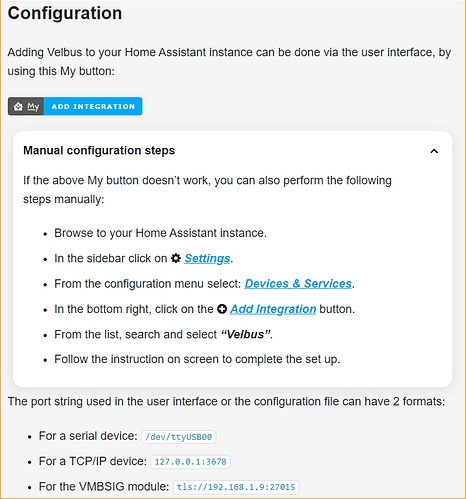with the SIgnum going to HomeAssistent - would it be wise to take a look to convert my current openhab to HA as well? (given future support and such…)
Log into the Odroid
dietpi-update
To get the latest os updates
{Watch out for any breaking changes within openHAB 3.3, you might need to update the Node-Red openHAB 3 pallette too}
Then enter
dietpi-software install 157
When it’s all finished, open a web browser and use port :8123
Follow these instructions -
And tell HA that Velbus is on localhost at port 6000
Then you can have the best of both worlds, on one machine
As you’re a professional, try adding ZeroTier too
Enter
dietpi-software install 201
When that’s completed, just use a single command line to add the machine to your ZeroTier network
zerotier-cli join xxxxxxxxx (your network ID)
any idea what to put into the connection string when the velbus-tcp is remote, and has authentication and SSL enabled?
tls:192.168.10.1:27015??? and then the key somewhere?
What you need is a HomeAssistant expert…
@Ggaljoen or @cereal
Can either of you gentlemen assist?
What do these docs suggest?
I’m told that HA supports TLS for Velbus TCP connections, but I don’t know where to put that info.
As you are running HA on the same machine as Velbus-tcp, you can always use the open (localhost) port 6000?
127.0.0.1:6000
Although you did use the word “remote” so maybe you aren’t running HA on the same machine???
for the playground its remote on an RPI 4… when all set and understood I move to the native C4 (also hosting velbus snap on 127.0.0.1)
excellent.
If you can’t find a location for the TLS password, you can always open port 6000 to the LAN
Look on the Node-RED dashboard, you should see a button that says “Set Velbus-TCP OPEN both”
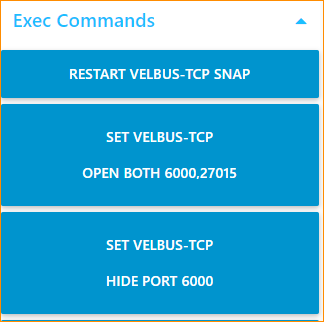
yeah… I guess I can do
“auth”: “true,false”,
“host”: “0.0.0.0,0.0.0.0”,
“port”: “27015,54934”,
in the velbus-tcp snap config… let me check
for tls use:
tls://< host >:< port >
if you need to add authentication use:
tls://< user >@< host >:< port >
Hi -
with Home Assistant - I noticed that the thermostat mode (heat/cool) is not interpreted correctly… my thermostats are always in cooling mode but HA thinks its heating up - and the mode I think then does not reflect correctly either:
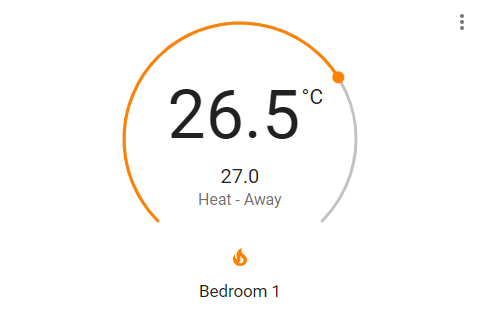
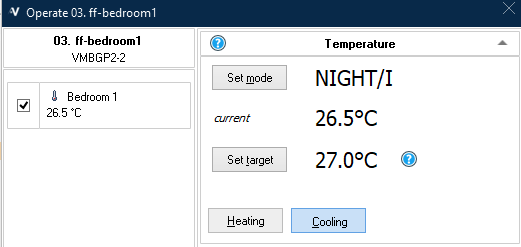
Have you posted this on the HomeAssistant forum?