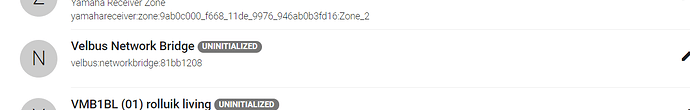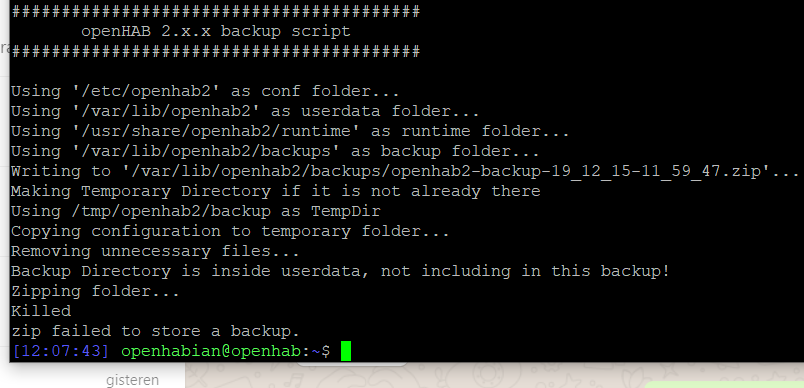Hi guys
My RPi2 with openhabian doens’t boot anymore. (I already ordered a RPi 4 but I hate to lose everything (things, rules, persisence,…), I would like to install the RPi 4 at my pace, not hurry-hurry because “it doesn’t work anymore”)
Anyway, I get this error:
—[ end Kernel panic - not syncing: VFS: Unable to mount root fs on unknown-block(179,2)
After a Google search I tried to change cmdline.txt on a Windows machine (I ignored the Windows prompts to format the SD), I changed “root=PARTUUID=c6bc21bc-02” to 06, then booted the RPi again.
So then the RPi hangs on
random: crng init done
Another Google search tells me this:
At boot, the kernel waits for mouse movements to initialize the random number generator.
So I plug in a mouse, a new USB device number 5 gets installed (using USB HID v1.10 Mouse (SIGMACHIP Usb Mouse)), but then it disconnects (I didn’t pull it out), then a new USB device number 6 gets installed, then disconnects again, then number 7, and so on, and so on.
So I was thinking maybe it’s the mouse.
I pull out the mouse, plug in another one (USB HID v1.11 Mouse (PixArt USB Optical Mouse) but then the screen hangs again.
So I pull the power, plug it back in (with the second mouse plugged in an USB port), last thing I see is the mouse being installed, then I get the “random: crng init done”. I try to move the mouse, click buttons, scroll the wheel, nothing happens.
I’m gonna pull the power again, plug in the first mouse, and just leave it like that for a couple of hours, maybe at some point it’ll get past the install/disconnect the mouse.
If there’s any news, I’ll post an update.
Any ideas?
Greetings
Bernd