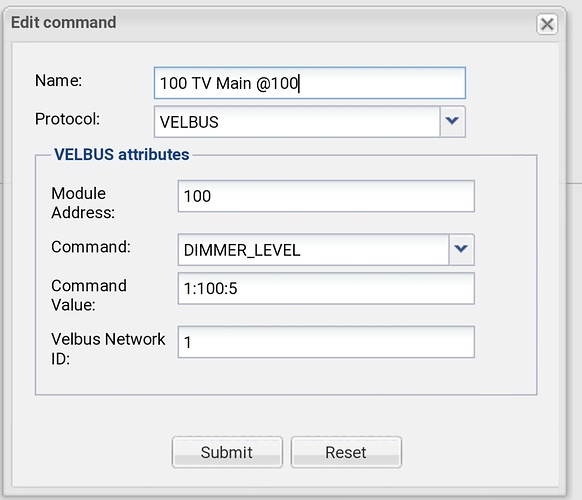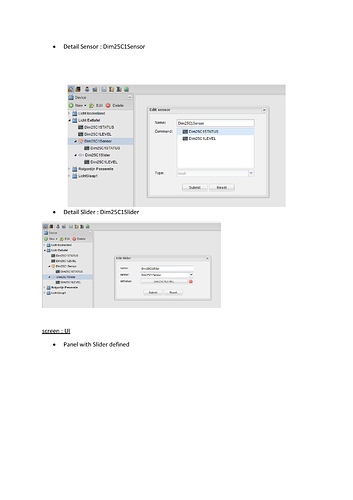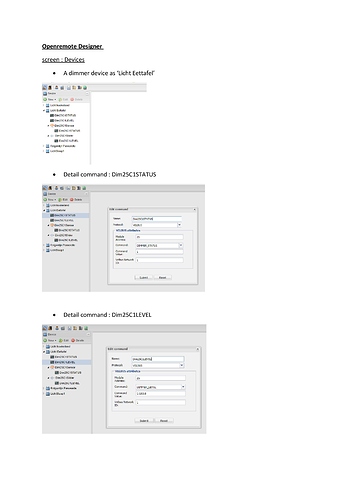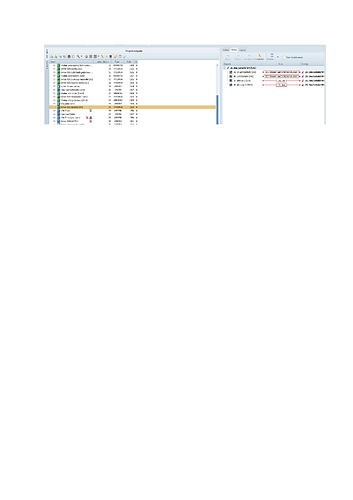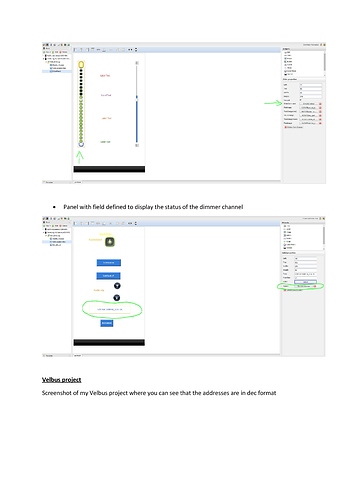Hi,
I have installed a Raspberry Pi and connected it to my Velbus installation to be able to control my domotica from handheld device by use of OpenRemote.
I am now testing somewhat in Openremote before setting up the final interface.
I succeeded in switching a light on/off and sending a screen up and down from my smartphone panel…
But I am not able to dim a light with module VMBDMI-R by use of a slider on my smartphone panel.
Is there a minimum level of Firmware needed for the VMBDMI-R ?
I checked and noticed that my VMBDMI-R has build 1515. I have bought them end 2016 and installed them in 2017.
If the firmware is not the problem, can you please give me a detailed example of the device / commands I need to config in OpenRemote to get my dimmer working.
Many thx in advance.
Hi
Have you tried posting this question in the OpenRemote forum?
https://groups.google.com/forum/#!forum/openremotecommunity
Secondly…
Exactly which commands, sensors & sliders have you created in OpenRemote for this Dimmer?
You should need…
1 command to query the current dim level
1 command to set the new dim level
1 sensor to show the current dim level
1 slider which uses the sensor and the new level command
Good luck
Stuart
Hi Stuart,
I did not yet post my question at the OpenRemote forum.
I will do it if you think this could help finding a solution.
Can you please tell me what type of sensor I have to select ? I have currently choosen for ‘level’.
How do I exactly have to write the command value in the Set command to change the dim level with the slider ?
kind regards
Patrick
Hi Patrick
Posting in the OpenRemote forum helps other people looking for OpenRemote & Velbus answers, but to be totally honest, it’s normally me that answers these questions on either forum anyway ![]()
So…
Yes, a level sensor is fine.
A range sensor is useful if you want to restrict min & max levels.
As for setting up the New Level command, you should treat it like it’s going to be used with a button, to set an exact level.
This is an example of how a new level command should be set…
Velbus address is the Decimal version of the module’s base address
Command is “Dimmer Level” which accepts a value between 0 & 100
Command values breaks down in this example as…
1:100:5
Channel 1
Level 100
Fade time 5 seconds (this last value is optional)
Network number is optional, as detailed in the How to.
The important thing about this command is that the Level will be overwritten by the slider position, likewise this command can be used (as is) from the rules to inject new levels.
Hi Stuart,
Thx for your help and recommendations.
I have applied them but unfortunately I do not succeed in the steering of my dimmers from my smartphone.
My latest test was defining different sensors for the dimmer read commands DIMMER_STATUS, SETTING_STATUS, LED_STATUS and LOCK_STATUS and putting the results in different text fields on the screen of my smartphone. The returned values for all those commands = N/A
That way, I thought to get more feedback of the problem.
Do you have any other idea for debugging the issue ?
Many thx in advance.
kr,
Patrick
Hi Patrick
That N/A indicates that the DIMMER_STATUS isn’t working / configured correctly.
My advice would be to focus on getting a value from the sensor first.
Can you post a screen grab of the sensor setup please?
One (possibly obvious) question is…
Are you entering the Hex address of your dimmer module, or the Decimal address?
Cheers,
Stuart