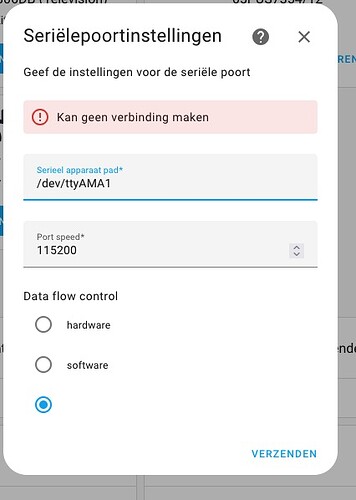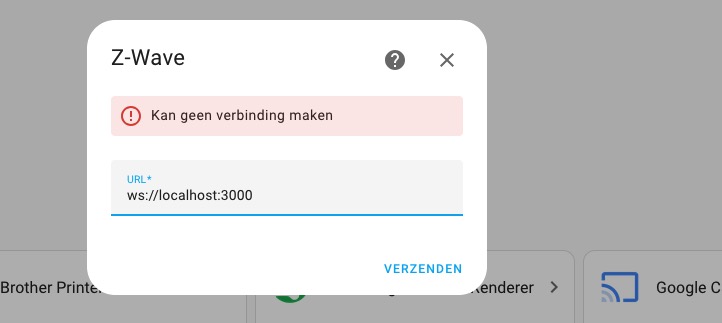I have the Signum (2) now i want to get Zigbee on my Signums Home Assistant, i got the Blue stick (i think its the Skyconnect, but it refuses the connection
Which sticks do support Signum?
If you want to use the locked down version of HomeAssistant inside the Signum, you can ask for it to be unlocked and all the other HomeAssistant integrations will become available.
However, you must agree to releasing support for the Signum from Velbus.
You can return the Signum version of HomeAssistant in the future, but you will lose the extra functions.
Send a request to https://help.velbus.eu to have your Signum unlocked.
We’re looking into why it doesn’t connect on the newer VMBSIG-20.
This is what i got after ending installing, how can i find the exact (usb) port? in early years there was a hardware option, but where is it now?
There is no auto discovery, i dit started ZHA. from devices en services add integration> Zha
Oh sorry the picture was in Dutch, there is a connection problem so the suggested port /dev/ttyAMA1 is maybe not the correct one. Years ago we had an option on Home Assistant to look at the hardware (so we could look at the right usb) But i can not find it on this version of Home Assistant.
And just i tried the usb port with a Zwave stick, and its always the same!!!
look, its always NO connection, This is a normal Zwave Aeotec stick, and its also not working,
I also have on my old Home Assistant a SONOFF Zigbee stick with the antenna, also not working,
I thought the Home Assistant on the Signum is to extend the functionality but without the extra usb devices there is NO extra functionality.
To repeat myself:
We’re looking into why it doesn’t connect on the newer VMBSIG-20.
We’ve found the issue and are looking for a solution to be rolled out to the devices.
Hi @bonestaak ,
To give you an update regarding your question:
At the moment, the USB port on the Velbus Signum is disabled. That means it’s not possible to connect a SkyConnect stick — or any other Zigbee/Z-Wave USB dongle — directly to the Signum.
We’re still evaluating the security implications of enabling USB access. Simply opening up the port could introduce potential vulnerabilities, and we want to handle that very cautiously to preserve the stability and security of the system. Once that is done, your Signum will automatically get the update to enable the USB interface.
Also worth noting: placing a wireless USB stick inside an electrical cabinet is usually not ideal from a signal quality perspective. Signal attenuation from metal enclosures and electrical noise can seriously impact the performance of a Zigbee network.
That’s why we recommend using Ethernet-based Zigbee gateways, such as a **Zigbee2MQTT bridge connected to your network,
This approach gives you maximum flexibility, better wireless performance, and a much more secure setup.
Yes, for wireless i always use a long usb extention cable (ca 2 m) to put the stick far away.
On my other Home Assistant i got a Zigbee2MQTT but i have never heart of a standalone Zigbee2MQTT Bridge (and i think MQTT is not possible on the stripped Home Assistant on the Signum.
For the Zwave i shall try a Thinka i got from the past, it is normally ment for Apple Home but i think its devices are also available for Home Assistant.