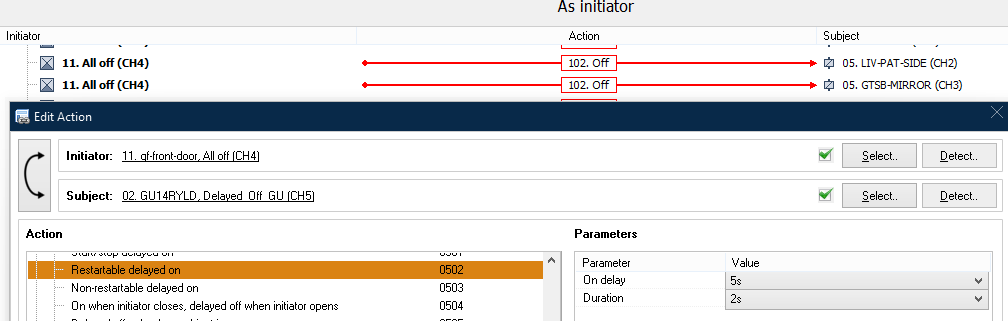This is tutorial and not a question…
Say you leave the house in the evening, you click the ALL_OFF button, but you want some lights to be available for just a little time so you can safely close the door and leave. You could create a “delayed off” - but would it not be nicer if some lights dim to their minimal values, while the rest of the lights go out immediately (so you get feedback you actually pressed the button)…
setup:
- DIMMER
- Input button ALL_OFF
- virtual relay
on the button (2) you configure the all_off macro and select all the lights that should go out immediately.
on the button (2) you also configure the dimmer to be at 10% (or so) for the lights that need a delay
on the button (2) you configure the relay with a delay (restartable delay on 0502) and set it to the seconds for the delay, and the duration to about 2 seconds. [this last setting will flip the relay back resetting it for the next all-off sequence]
on the relay you configure the dimmer (1) to be OFF
done ![]()