In the “Add action” dialog.
When I right click the action and select “Info”
I get the error warning box about unable to open file…
(it also opens notepad at this point for some reason)
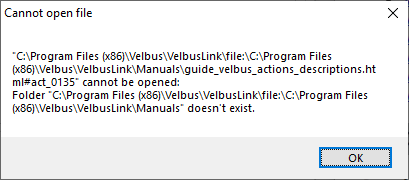
However the file is definitely there. I can open it in Edge…
The URL in this case is file:///C:/Program%20Files%20(x86)/Velbus/VelbusLink/Manuals/guide_velbus_actions_descriptions.html#act_0135
opened in Microsoft Edge by double clicking on the file at
C:\Program Files (x86)\Velbus\VelbusLink\Manuals\guide_velbus_actions_descriptions.html
I have tried re-installing Velbuslink 10.9.6 (including extra documentation) but that made no difference.
Thanks
