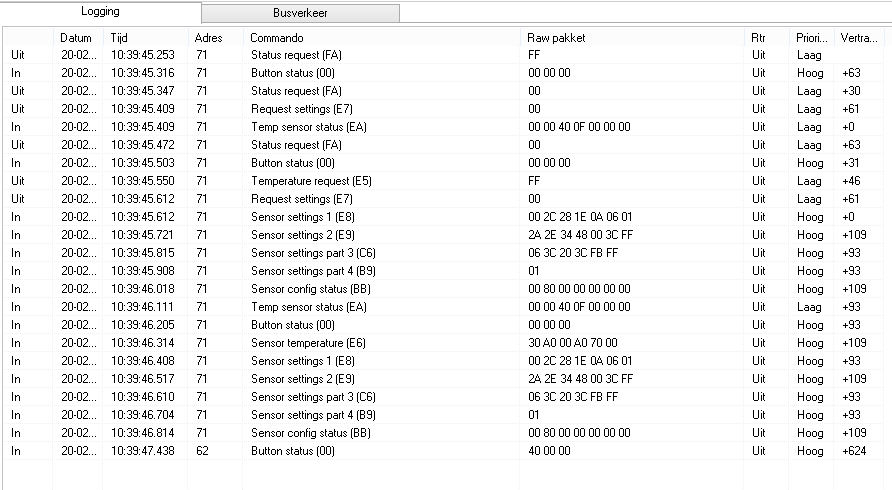Good morning,
Over the last years I have been making some Velbus modules using STM32 controllers. Just for fun and to extend my real (official) velbus installation.
Tried to make a VMB1TS module so I can have some temperatures on the bus (and use those in Openhab for logging).
Have all messages & answers implemented, but somehow velbuslink is not happy. It does continue to send the same request every 10 seconds. So my conclusion is that there is an error in my order of answers.
(All “IN” messages are generated by my module, yet Velbuslink is not happy, and starts requesting everthing again after 10 seconds. So there must be an error in my order of answering)
Could someone who owns an VMB1TS make a dump of velbuslink?
- What happens when the module is detected?
- What happens when you press F6 to open the configuration dialog? Which messages?
Yes, I do have the datasheet of the protocol, but there are some funny things in there too (2 messages with ID 0x00 for example) and it does not explain which answer to send to which request.
Help with be greatly appreciated.
(Have no plans to implement the logic of an WMB1TS. Just want the temperature value)
Greetings Matthijs