I’m looking at the support for various Velbus devices in the OpenHAB wiki, but can’t see the VMB8DC-20 0-10v dimmer controller.
I can see the older 4 channel controller (vmb4dc) listed but I’m looking at a new installation with the newer node types.
I’m looking at the support for various Velbus devices in the OpenHAB wiki, but can’t see the VMB8DC-20 0-10v dimmer controller.
I can see the older 4 channel controller (vmb4dc) listed but I’m looking at a new installation with the newer node types.
Don’t panic
Daniel & Cedric do an amazing job of getting new modules incorporated.
If it’s not supported now, it will be soon.
(I’ve just updated a few machines here so that I can help test the openHAB V4 binding)
Good to know. The old Lonworks system we have at the moment is getting a bit cranky (unreliable) so there is pressure on from “management” to start work on the transition to the Velbus system. I will move a few of the outputs over to VMB8DC/FIN15.11, check we can control them via OpenHAB (with no physical switches on the network) and then proceed with more output nodes before I rip out all the existing switch nodes (replacing them with a custom design compatible with existing faceplates, they are under design/test now with a series production run later in the year. I’d prefer this to a big bang approach !
You need to do, what you need to do, to keep the Minister(s) for financial and domestic affairs on side
FYI
This is Daniel’s GitHub repo that has the bleeding edge version of the binding
Eventually, this will get adopted into the stable version of openHAB
This is the list of supported modules within this versions
Link to JAR file
(Please don’t use this unless you 100% understand the risks)
Add new modules & Bug fix Pre-release
New functionality :
Fix bug :
That’s super useful, I’m a developer although my Java is pretty rusty. I’ve been writing some embedded C++ for RA4M1 microcontrollers to emulate a switch input node so am familiar with the underlying Velbus coding concepts.
We’d all welcome your input / time.
Can I install Velserv on a raspberry Pi that is running openHABian ?
Or do I need to have a separate Pi for the Velserv instance ?
Hi
Sure, that’s totally possible.
Openhabian is only a Debian system after all.
Although, you might want to consider the official Velbus snap package (or the python code)
There are advantages and disadvantages to both Velbus-tcp and VelServ, however they both work perfectly well (as far as I can see).
I run it like that, works perfectly fine.
_ _ _ ____ _
___ ___ ___ ___ | | | | / \ | __ ) (_) ____ ___
/ _ \ / _ \ / _ \ / _ \ | |_| | / _ \ | _ \ | | / _ \ / _ \
| (_) | (_) | __/| | | || _ | / ___ \ | |_) )| || (_) || | | |
\___/| __/ \___/|_| |_||_| |_|/_/ \_\|____/ |_| \__|_||_| | |
|_| openHAB 4.1.3 - Release Build
Looking for a place to get started? Check out 'sudo openhabian-config' and the
documentation at https://www.openhab.org/docs/installation/openhabian.html
The openHAB dashboard can be reached at http://openhabian:8080
To interact with openHAB on the command line, execute: 'openhab-cli --help'
openhabian@openhabian:~ $ lsusb
Bus 002 Device 001: ID 1d6b:0003 Linux Foundation 3.0 root hub
Bus 001 Device 003: ID 10cf:0b1b Velleman Components, Inc. VMB1USB Velbus USB interface
Bus 001 Device 002: ID 2109:3431 VIA Labs, Inc. Hub
Bus 001 Device 001: ID 1d6b:0002 Linux Foundation 2.0 root hub
I’ve installed OpenHABian and am trying to set up a serial Velbus bridge.
First off here is the results of lsusb on the Pi
openhabian@openhabian:/etc $ lsusb
Bus 002 Device 001: ID 1d6b:0003 Linux Foundation 3.0 root hub
Bus 001 Device 003: ID 10cf:0b1b Velleman Components, Inc. VMB1USB Velbus USB interface
Bus 001 Device 002: ID 2109:3431 VIA Labs, Inc. Hub
Bus 001 Device 001: ID 1d6b:0002 Linux Foundation 2.0 root hub
so we can see that the VMB1USB interface is detected.
However when I try to create the bridge via the Settings|Things menu I get this error
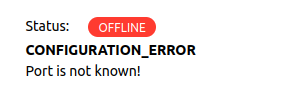
The log file shows
2024-07-28 04:23:40.615 [INFO ] [ab.event.ThingStatusInfoChangedEvent] - Thing 'velbus:bridge:2140e4acae' changed from UNINITIALIZED to INITIALIZING
==> /var/log/openhab/openhab.log <==
2024-07-28 04:23:40.630 [DEBUG] [internal.handler.VelbusBridgeHandler] - Initializing velbus bridge handler.
==> /var/log/openhab/events.log <==
2024-07-28 04:23:40.645 [INFO ] [ab.event.ThingStatusInfoChangedEvent] - Thing 'velbus:bridge:2140e4acae' changed from INITIALIZING to OFFLINE (CONFIGURATION_ERROR): Port is not known!
2024-07-28 04:23:40.648 [INFO ] [ab.event.ThingStatusInfoChangedEvent] - Thing 'velbus:bridge:2140e4acae' changed from OFFLINE (CONFIGURATION_ERROR): Port is not known! to OFFLINE (COMMUNICATION_ERROR): A network communication error occurred.
Maybe it is some type of permissions error ? I tried using /dev/ttyACM0 (can see this via dmesg) and also tried /dev/serial/by-id/usb-Velleman_Projects_VMB1USB_Velbus_USB_interface-if00 which I can see in the directory.
Help !
Just found this page ![]()
https://firszt.eu/
Looks like I should install the TCP gateway first and then bridge to that rather than onto the serial.
Although I’m still puzzled that the serial instructions did not work.
P.S. I can see that will allow VelbusLink to access it as well.
Ok, I think I’m up and running now. I’ve added the bridge and done a scan of my test network. The VMB4RYNO has been discovered but the VMB8DC has not as that is not yet part of the official repository. I’ll poke around to see if I can get the development one to work.
Thanks for all the help.
One other thing. The Velbuslink scan happens at a reasonable pace. But the read/write to nodes via Velbuslink times out as it is way too slow compared to a direct USB connection.
You need to set the openHAB base as Snapshot version in order to use the latest JAR , you’ll also need the openHAB Serial binding (from the bindings list)
openHAB night need a restart in order for everything to start up well.
I’ve never tried the Openhabian OS version.
I’m always much happier with a DietPi (version of Debian) running on the Odroid C4 devices and install whatever I need on top of that.
The DietPi software menu includes openHAB & HomeAssistant, which I do have running in the same machine here, as a test.
(Both talking with the official Velbus Snap package, Velbus-tcp)
Did you opt for VelServ or Velbus-tcp as your TCP gateway?
@PrzemoF
Can you edit you webpage please?
You’ve confused the setup instructions for VelServ and Velbus-tcp
VelServ is a C++ program, that can run stand alone or with the service file my script installs
wget https://mdar.co.uk/dl/velserv-setup.sh
Verses the official Velbus Snap package which runs within the SnapD environment
My install script will do all the magic for you.
wget https://mdar.co.uk/dl/velbus/velbus-tcp.sh
Worth noting this forum post too
I see what happened there ![]() It looks like I have installed both, but the velserv service is the current active one. I will go back and fix it up so I do not get any funkiness on the network.
It looks like I have installed both, but the velserv service is the current active one. I will go back and fix it up so I do not get any funkiness on the network.
I’ve found openHAB relatively quick to learn , so far I have got a relay (VMB4RYNO) and dimmer driver (VMB8DC-20) integrated and have mucked around with configuring a page to run on the Android phone app.
As an aside I also found the IamMeter integration so got it reading my power meter, that will be handy when I set up some rules around loads that can take advantage of time-of-use tariffs.
Thanks, that worked well once I figured out I could use the Samba share to drag and drop the JAR file into the addons folder.
Excellent news.
Sounds like you’re progressing really well.
Can you give a summary of your experience when you’re finished (okay, maybe not “when you’re finished”, as that day will never come ![]()
![]() ) so that others can be inspired?
) so that others can be inspired?
Have you found the openHAB forum yet?
FYI
In my early days, I found these commands to be the most valuable
openhab-cli backup
openhab-cli backup --full
openhab-cli restore {{path to zip file}}
I’m doing a catch-up and looks like I need to change the misleading info on my page ![]() Thank you for pointing it out.
Thank you for pointing it out.