I guess we need info from the people closer to the company. I don´t see any info if there are dedicated pulse inputs, or all are pulse inputs. Check in VelbusLink if you can set input 1 to 4 to be pulse inputs:
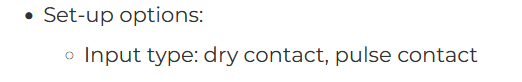
I have the same meter, but with the older input module. Reference post: My Velbus journey - #8 by PrzemoF