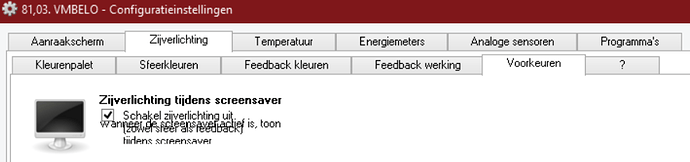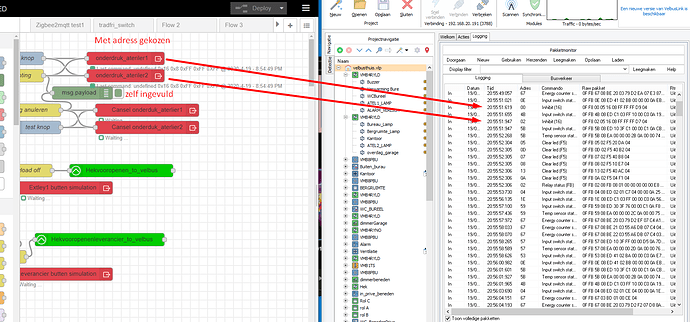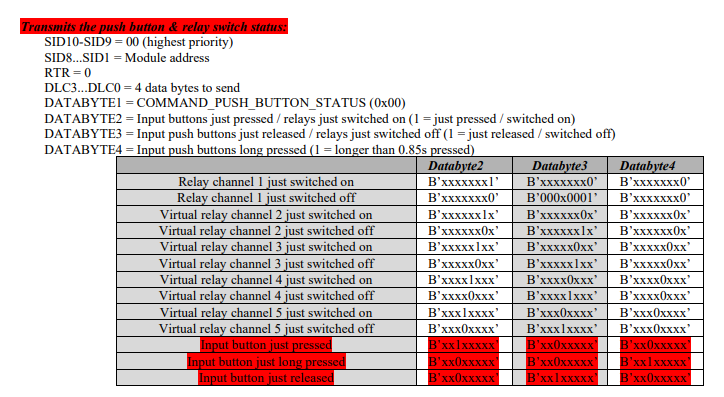To be honest I’m overwhelmed by the splendid work @Stef_Coene did ![]()
This means there’s no excuse anymore to get my hands dirty and implement that JSON file! ![]()
If you’re looking for text strings to test with, I created these for use within openHAB2.
I want to fix this, but I can not replicate it - both work om my relay module ![]()
Can you have a look at the VelbusLink logger what command is sent in both scenarios?
Tx!
I agree with the logic you explained here but I did not succeed changing those ambient colors ![]()
Is this command overruled by another settings somehow?
Can you confirm it’s working on your setup?
Yes I can confirm, just tested this code:
[
{
"id": "dff627b9.b51c08",
"type": "velbus-send-raw-bytes",
"z": "e143c9bc.3a1eb8",
"name": "Send Raw Bytes",
"connector": "2a1a837f.ef12bc",
"dataBytes": "",
"dataBytesType": "PAYLOAD",
"address": 0,
"addressType": "MSG",
"priority": "251",
"rtr": 0,
"x": 840,
"y": 640,
"wires": []
},
{
"id": "c77b684.d3bb598",
"type": "trigger",
"z": "e143c9bc.3a1eb8",
"op1": "1",
"op2": "0",
"op1type": "str",
"op2type": "str",
"duration": "-1",
"extend": false,
"units": "s",
"reset": "",
"bytopic": "all",
"name": "",
"x": 140,
"y": 640,
"wires": [
[]
]
},
{
"id": "f1666b2.98f5f98",
"type": "random",
"z": "e143c9bc.3a1eb8",
"name": "random 2-30",
"low": "2",
"high": "30",
"inte": "true",
"property": "random",
"x": 450,
"y": 640,
"wires": [
[
"40f9a309.bbf99c"
]
]
},
{
"id": "40f9a309.bbf99c",
"type": "function",
"z": "e143c9bc.3a1eb8",
"name": "format 0xD4 for 0x81",
"func": "msg.random += 0x60;\nmsg.payload = \"0xD4 0x01 0x0F 0x\" + msg.random.toString(16);\nmsg.address = \"0x81\";\nreturn msg;",
"outputs": 1,
"noerr": 0,
"x": 640,
"y": 640,
"wires": [
[
"dff627b9.b51c08",
"df67f7bd.267778"
]
]
},
{
"id": "df67f7bd.267778",
"type": "debug",
"z": "e143c9bc.3a1eb8",
"name": "",
"active": true,
"tosidebar": true,
"console": false,
"tostatus": false,
"complete": "false",
"x": 830,
"y": 600,
"wires": []
},
{
"id": "3b4ad771.20c788",
"type": "inject",
"z": "e143c9bc.3a1eb8",
"name": "",
"topic": "",
"payload": "",
"payloadType": "str",
"repeat": "",
"crontab": "",
"once": false,
"onceDelay": 0.1,
"x": 350,
"y": 600,
"wires": [
[
"f1666b2.98f5f98"
]
]
},
{
"id": "2a1a837f.ef12bc",
"type": "velbus-connector",
"z": "",
"ip": "192.168.1.xxx",
"port": "yyyy"
}
]
Can you import this nodes and check?
Change velbus-connector ip/port and your edge address (mine 0x81) in function node code.
Alright! It was still not working until I saw that the address was not set right: same issue as you had: once I fill in the address manually, it dit work!
So now I have a test case to find that bug! ![]()
Here’s another release of node-red-contrib-velbus v0.2.09!
Mostly bugfixes this time:
- Bugfix: Some modules had a wrong nr of relays (thanks to MDAR)
- Bugfix: The first gen. glass panels had no temp sensor (thanks to MDAR)
- Bugfix: The relay node had no icon in specific circumstances
- Bugfix: Address was empty when data bytes were parsed from payload (thanks to jorampic)
- Enhancement: More descriptive default names (but no module names yet, MDAR
 )
)
Thanks @jorampic, but in the meantime I could fix the bug. There’s a new release 0.2.09 
At least, I hope you did not see this error in the latest version anymore? 
Error is fix Well done GertSt 
Hi
I’m trying to select anything other than channel 1 on a VMB4DC and it’s not playing nicely.
I guess you are using the Dimmer node? I’ve implemented the commands for the VMBDMI, as these are the dimmers I have. I checked the docs and indeed, the VMB4DC has some changes in the protocol ![]()
Another reason to implement @Stef_Coene’s protocol JSON! ![]()
I have tried to play with the Dimmer node a bit more and can’t get any joy with a DMI-R or 4DC.
(the channel selection doesn’t seem to want to play ball, but even a DMI-R doesn’t want to play)
Would you like to connect remotely and experiment with either?
I guess it will only work with the older DMI… The DMI-R has a slightly different way of dimming.
So I first have to add those commands and then it would be helpful to test them out remotely.
Thanks for the offer to test remotely - I’ll let you know when I have a something ready!
Hey Gert
How are you getting on?
Are you keeping yourself amused ?
Can I put two suggestions forward for your Node-RED nodes?
-
Can you add the Thermostat “button” events to the Button node?
IE.
Button 1 of a thermostat base address is Heater
Button 2 is Cooler
Button 3 is Pump
Button 4 is Boost (I think that’s the order)
Buttons 5 to 8 are the threshold alarms
(By just allowing the manual entry of the thermostat [sub] address {Address used for the thermostat, not the glass panel}) -
A minor tweak, can you set the default bridge address to
127.0.0.1, instead ofraspberrypi.local
Many thanks,
Stuart
I’ll see what I can do. I’m in the middle of another project right now, so I can’t do this right away. For now, you might set the address for the thermostat manually?
Hi Gert
There’s no rush.
Unfortunately you’ve been super clever and filtered the Button node to provide a drop down with supported buttons.
Adding a Manual entry option would be great.
Hey Gert
How is life with you and yours?
Are you all well?
Velbus have released a new module to replace the VMB1RYNOS, called the VMB1RYS
So you’d like to think it would be easy enough to edit your const.js file and add in.
{type: 0x41), name: "VMB1RYS", nrOfButtons: 0, nrOfRelays: 5, nrOfDimmers: 0, hasTemperatureSensor: false, requestNameBinary: false}
However… It’s not that simple to get the extra feature they have added.
There is an external input on the module that shows as a button event on channel 6
So where the button events for channels 1 to 5 only show Pressed / Released (ON & OFF), channel 6 shows all three of the classic button states.
Pressed, Long_Pressed & Released
Should I just state that the module has 6 inputs and ignore the first 5, or is there something clever that you can do?
I have had the same issue… Just as a reminder to myself, the modules were recognised after I restarted the node-red service.
dietpi@DietPi:~$ sudo systemctl restart node-red