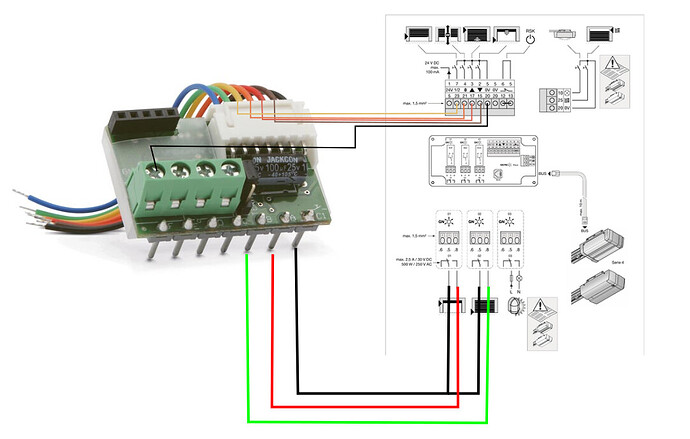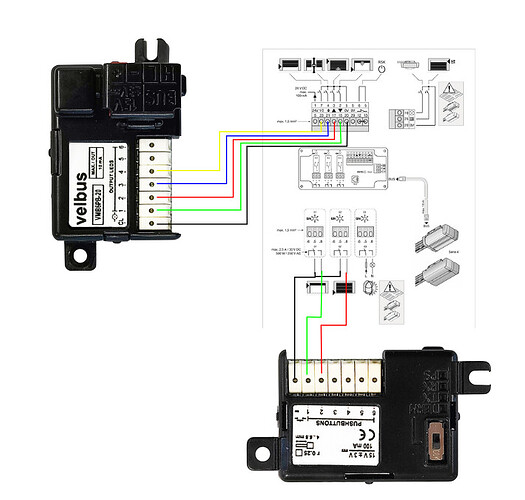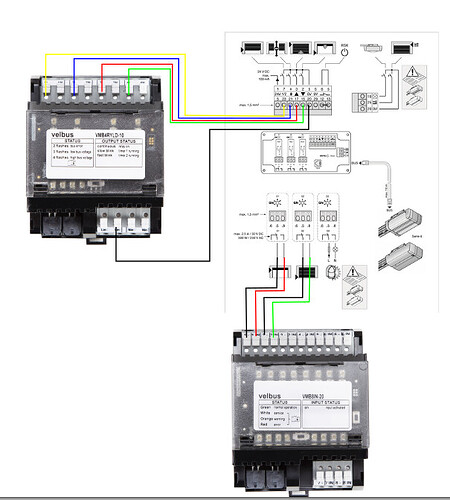As per the Dutch section reply
Using an VMB6PBN, with a strict change to the configuration.
Where the LED outputs are used as 0V triggers.
NOTE WHERE THE 0V for the pulses is connected on the VMB6PBN
This is done by Setting them to Monitoring Mode and attaching 0104 actions between the LED outputs and the Velbus buttons that you want to control them.
(I have been doing this with Velux KLF200 controllers for years, and ASKING for a Velbus IO device for the same time, for exactly these situations)
VMB6PBN UAP1 HCP Horman door.vlp (40.2 KB)
With the configuration as “monitoring” LED feedback
With button actions 0104
The VMB6PBN LED feedback follows the state of the button being pressed
Button Inputs of VMB6PBN show state of door interface
Or with a new VMB6PB-20
(ideally with the new firmware that has been discussed)
VMB6PB-20 UAP1 HCP Horman door.vlp (40.2 KB)
Traditionally like this
UAP1 HCP Horman door VMB8IN-20.vlp (50.1 KB)
I think I’ve forgotten to set the VMBGPOD-2 LED’s in to Monitoring mode in the attached VLP files