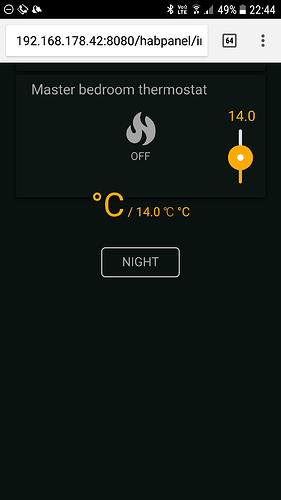not working
Any choosen value is automatically forced to 32
2018-06-04 21:58:54.353 [ome.event.ItemCommandEvent] - Item ‘Light_FF_Corridor_Ceiling’ received command 88
2018-06-04 21:58:54.372 [vent.ItemStateChangedEvent] - Light_FF_Corridor_Ceiling changed from 32 to 88
2018-06-04 21:58:55.420 [vent.ItemStateChangedEvent] - Light_FF_Corridor_Ceiling changed from 88 to 32
2018-06-05 19:53:39.977 [vent.ItemStateChangedEvent] - velbus_vmb1dm_72ef5aea_19_CH1 changed from 32 to 0
2018-06-05 19:53:43.474 [ome.event.ItemCommandEvent] - Item ‘velbus_vmb1dm_72ef5aea_17_CH1’ received command 44
2018-06-05 19:53:43.486 [vent.ItemStateChangedEvent] - velbus_vmb1dm_72ef5aea_17_CH1 changed from 0 to 44
2018-06-05 19:53:43.525 [vent.ItemStateChangedEvent] - velbus_vmb1dm_72ef5aea_17_CH1 changed from 44 to 32
2018-06-05 19:53:46.316 [ome.event.ItemCommandEvent] - Item ‘velbus_vmb1dm_72ef5aea_17_CH1’ received command 100
2018-06-05 19:53:46.330 [vent.ItemStateChangedEvent] - velbus_vmb1dm_72ef5aea_17_CH1 changed from 32 to 100
2018-06-05 19:53:49.550 [ome.event.ItemCommandEvent] - Item ‘velbus_vmb1dm_72ef5aea_17_CH1’ received command 0
2018-06-05 19:53:49.568 [vent.ItemStateChangedEvent] - velbus_vmb1dm_72ef5aea_17_CH1 changed from 100 to 0
2018-06-05 19:53:49.591 [vent.ItemStateChangedEvent] - velbus_vmb1dm_72ef5aea_17_CH1 changed from 0 to 32
2018-06-05 19:53:51.602 [vent.ItemStateChangedEvent] - velbus_vmb1dm_72ef5aea_17_CH1 changed from 32 to 0
2018-06-05 19:53:58.012 [ome.event.ItemCommandEvent] - Item ‘velbus_vmb1dm_72ef5aea_18_CH1’ received command 63
2018-06-05 19:53:58.024 [vent.ItemStateChangedEvent] - velbus_vmb1dm_72ef5aea_18_CH1 changed from 0 to 63
2018-06-05 19:53:58.069 [vent.ItemStateChangedEvent] - velbus_vmb1dm_72ef5aea_18_CH1 changed from 63 to 32
2018-06-05 19:54:02.865 [ome.event.ItemCommandEvent] - Item ‘velbus_vmb1dm_72ef5aea_18_CH1’ received command 0
2018-06-05 19:54:02.876 [vent.ItemStateChangedEvent] - velbus_vmb1dm_72ef5aea_18_CH1 changed from 32 to 0
2018-06-05 19:54:02.915 [vent.ItemStateChangedEvent] - velbus_vmb1dm_72ef5aea_18_CH1 changed from 0 to 32
2018-06-05 19:54:04.919 [vent.ItemStateChangedEvent] - velbus_vmb1dm_72ef5aea_18_CH1 changed from 32 to 0
 i put ON in state instead of PRESSED or released !
i put ON in state instead of PRESSED or released !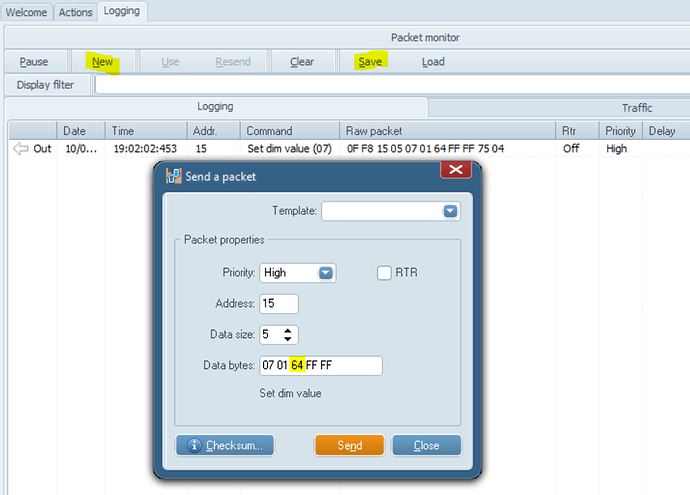
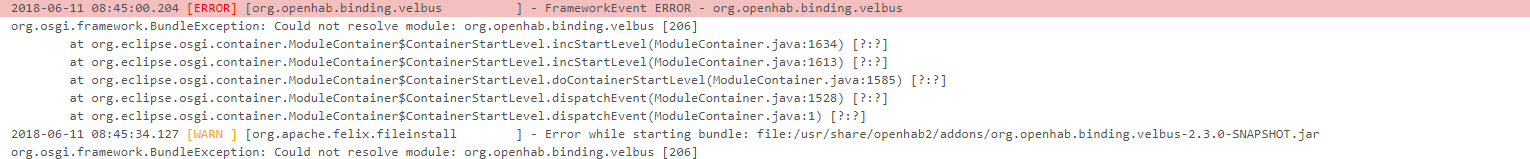
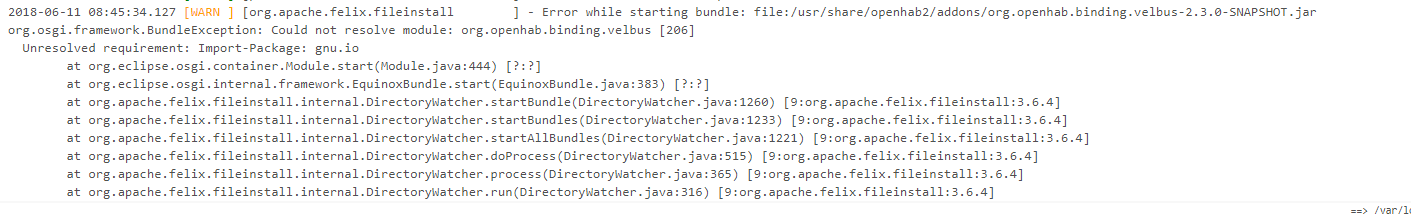

 )
)